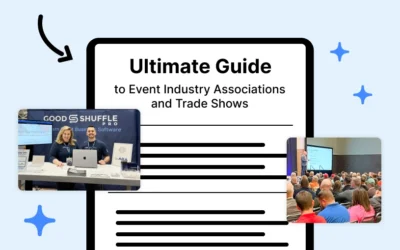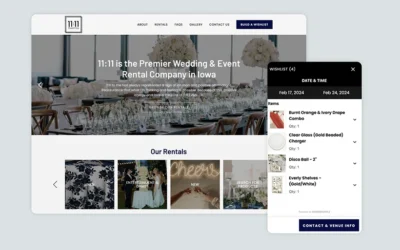Website Audit Checklist for Event Profs
Every event professional with a website should perform a monthly website audit. This keeps your site fresh, your content up-to-date, and your errors to a minimum. Performing a website audit also means that your SEO and UX strategies will be kept on track, which is GREAT for business. If you’re asking, “How do I do a website audit for my event company?” then you’ve come to the right place.
{{cta(‘1beb87eb-6232-4bd0-a64e-2c5525540758’)}}
We’ve outlined your event company’s website audit checklist below:
Content Audit
- Homepage — You should include your company’s name, geographic location + the area you serve, and the products/services you provide.
- Outdated information — All information should be current. Are you advertising a deal or event that’s already passed? Has the website been properly updated with new employees’ photos, or with any rebranding initiatives?
- Broken links — Every link on your website should be working (aka, not lead to a 404 error page).
- Duplicate content — The content on each of your pages should be unique. Try spicing up your calls-to-action (CTAs) or changing similar product descriptions.
How To Build the Best Event Business Website
UX: Experience Audit
- Text contrast — Use a balance between light and dark colors to ensure the words on your website are legible. Are your fonts easy to read? Do you bold text appropriately?
- Images — Are any photos or illustrations sharp and clear? Blurry photos look unprofessional. You also want to make sure that the file size isn’t too big, so that it loads quickly.
- Navigation menus — Do you use clear, logical names for the pages and tabs on your website? Menus on your website should be easily found and tell the visitor what to expect when clicked.
UX for Event Profs: The Beginner’s Guide
SEO: Formatting Audit
- Titles — Every page should have an h1 title and a title tag. These should include the page’s main keyword, as well as engage the reader.
- Headers — Break up pages with lots of content by using brief, explanatory headers. Headers are a GREAT spot to include your keywords!
- URLs — URLs should be short, descriptive, and include the page’s main keyword. Try to keep the “slug,” or the end of the URL, to no more than 4 words.
- Alt text — Every image on your website should have alt text attached. This is important to make your website accessible to all users, as well as to give context to the search engine bots.
The Complete Starter Guide to SEO
SEO: Technical Audit
- Page load speed — How fast does your website take to load? Use Google’s free tool called PageSpeed Insights to find out.
- Responsive design — Your website should function well on both a desktop computer and a mobile device. Pull out your phone or tablet and explore your website this way to make sure it’s working properly.
- Indexing — Are search engines able to see your website? Use a free tool like Google Search Console to make sure all your pages are being crawled, and that the ones you want to show up in search results truly are.
Want more tips on strategy, trends, and best practices delivered straight to your inbox?
{{cta(‘3b197555-83cd-4c4f-879e-c3853a2272b7′,’justifycenter’)}}