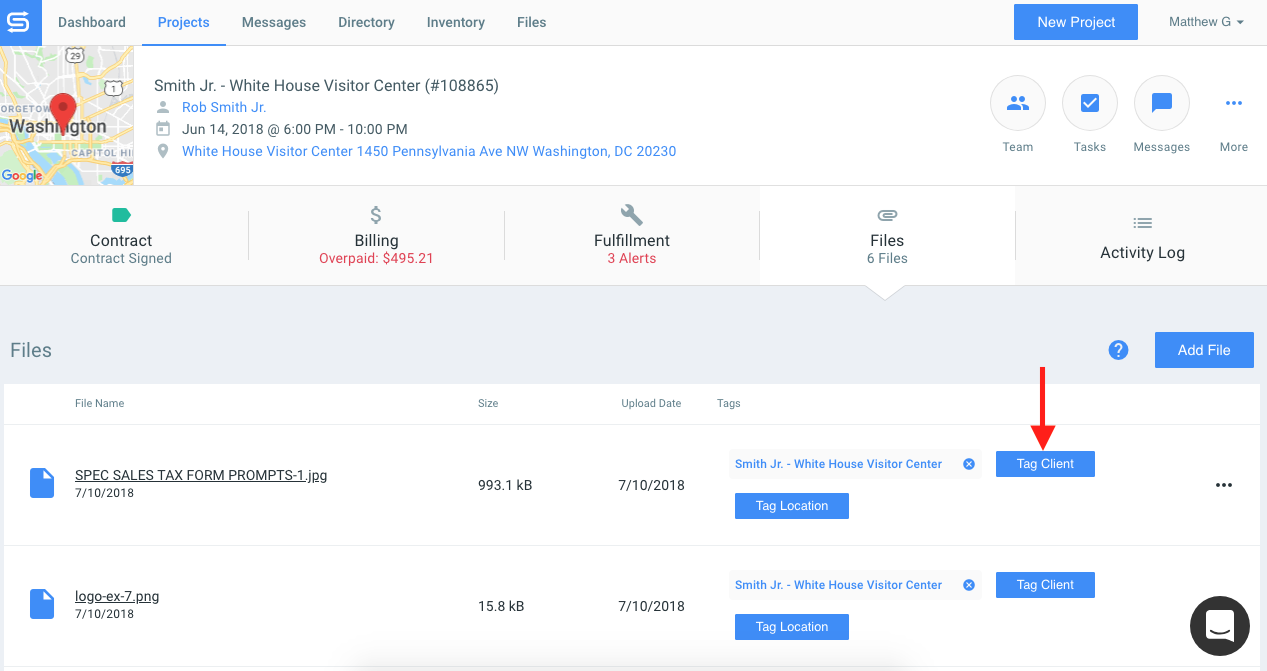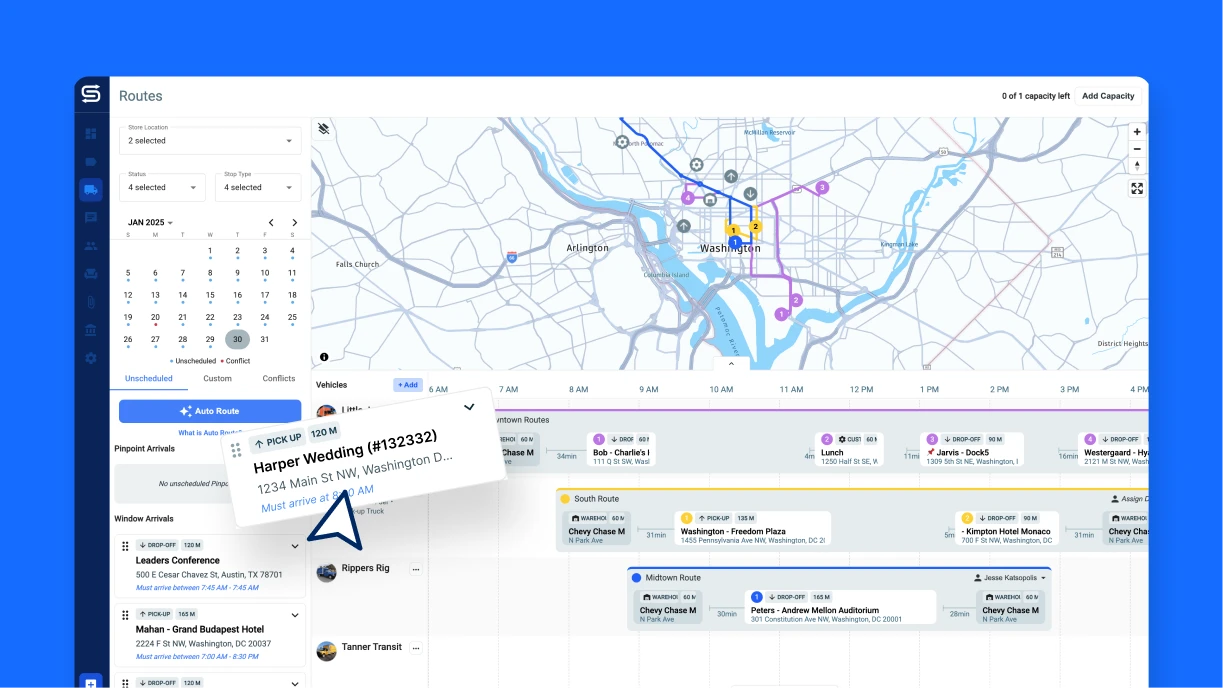Managing client relationships is never easy, but in the event rental industry “tough” is an understatement. We all deal with difficult event clients on a daily basis who want a Royal Wedding for the price of a kindergartener’s birthday party. When it comes to pricing, discounts, and agreements, clients are not afraid to come after you. So how do you protect yourself from these nutty clients? How do you ensure you have ample evidence to prove your side of any story and protect yourself legally?
In this guide we’ll break down everything you need to do to protect your rental business from difficult event clients.
Keep a Written Record of All Event Agreements
One of the biggest mistakes rental companies make is not documenting verbal agreements and conversations. After a client conversation you may get back to your busy day and forgot about specifics. About a week later your 10% discount is now 20%, according to your client! This is where the importance of documentation comes in. By converting your “handshake agreements” into actual legal contracts, you protect yourself from being taken advantage of, while preventing any unnecessary tension with the client. The event rental industry is heavily based on word-of-mouth so the last thing you want is a client running around claiming you backed out or changed a discount on them.
Goodshuffle Pro provides some great solutions to preventing situations like this one. In the software, you have the ability to keep all relevant customer information in the database. Within a customer’s profile, you can add any important notes about the client to the notes section, which will be permanently kept (and never shown to client ). You also have the ability to add a customer discount and any special terms or payment policy that can be automatically applied to a respective customer’s contracts.
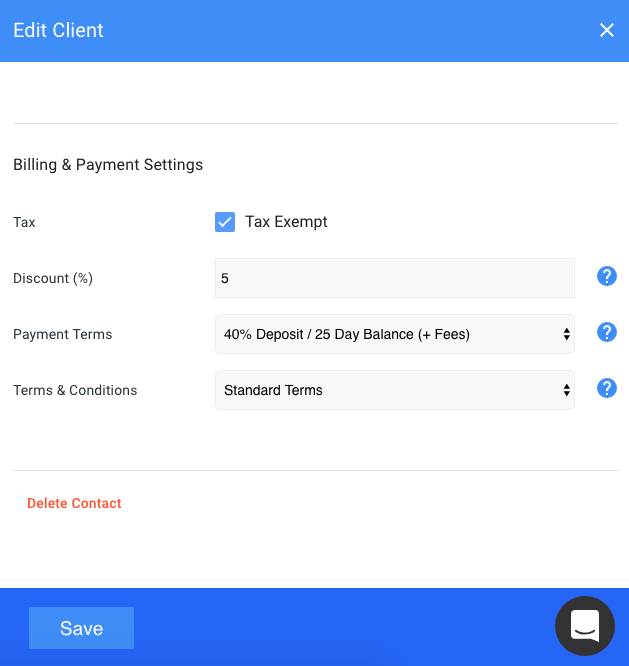
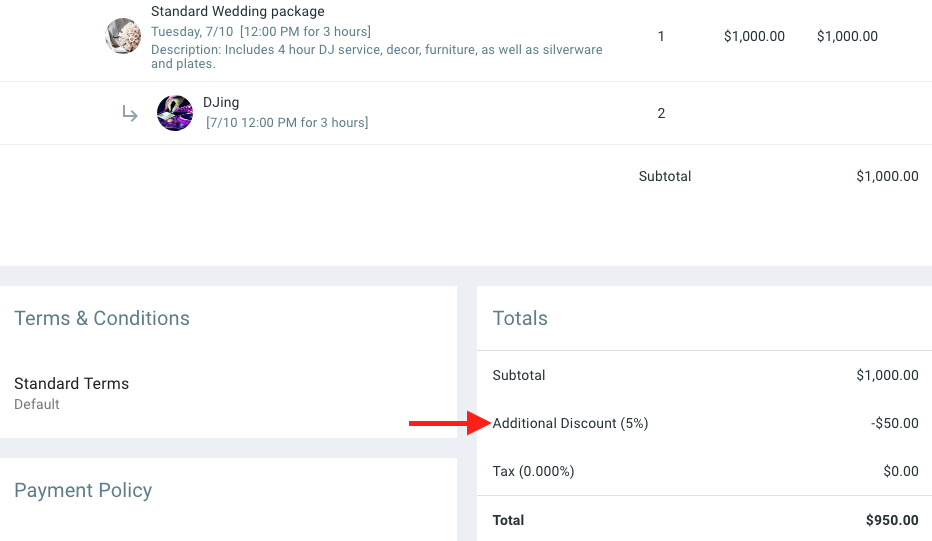
Have the Client Re-Approve Any Changes
Say it’s one week until a client’s event and your contract is signed and completed. You get a call stating, “We’re going to add 5 more tables, 20 more chairs, and another dance floor.” You check your inventory and inform the client you can make the changes. Two days later the client calls and says “..okay we’re going to take 5 less chairs, one more table, and no extra dance floor.” Finally it’s event day and you show up with what you thought was the right inventory, until you face an angry client who wants to know why an extra dance floor wasn’t provided. You know you were right, but now the client is now requesting a partial refund and you have no way to prove your side of the story. Sound familiar?
This is where the importance of re-approving contract changes comes into play. For every small change, you should always send the client a revised contract. You should not make any fulfillment changes until the client re-approves the contract. This will help manage any difficult event clients.
Goodshuffle Pro helps lead you in the right direction for cases like this. When any changes are made to an already signed contract, the project turns red and is marked with unsigned changes. This reminds you that you ought to re-send the client the contract and have them sign it again to return the status to signed.
Note: The software doesn’t require you to get another signature, but we do recommend it!
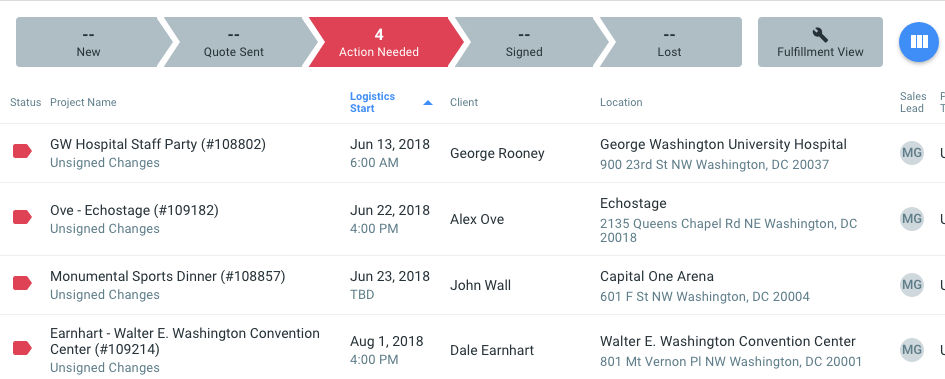
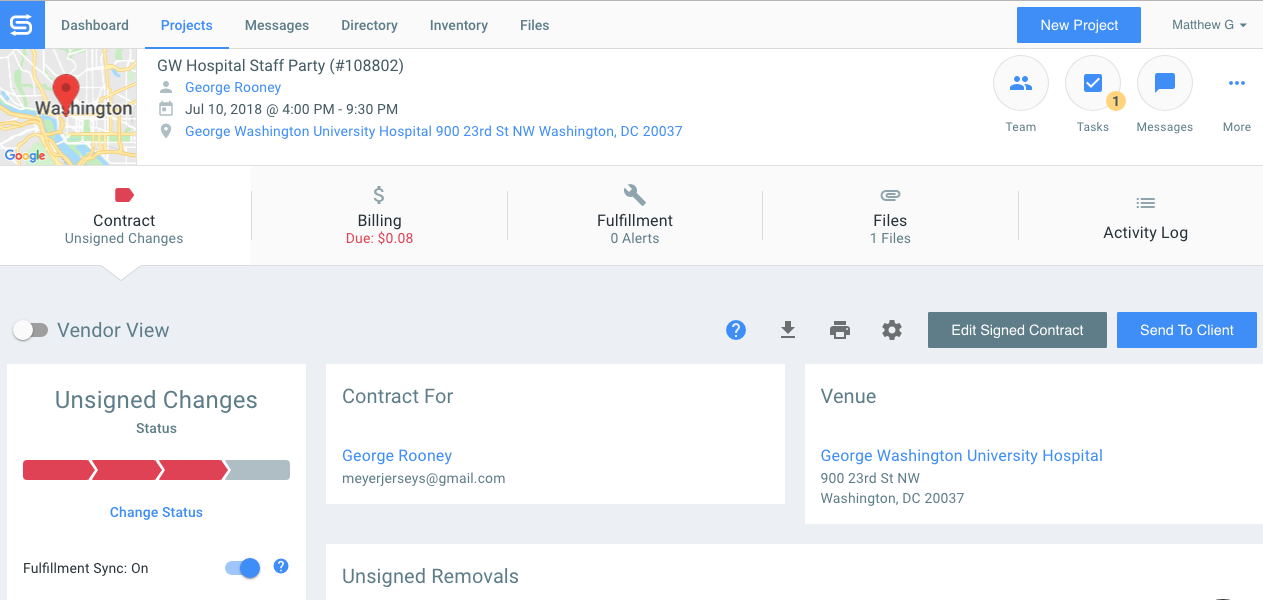
File and Maintain All Related Client Paperwork
This is another tip that is really all about organization. All of your relevant files should be kept in one place with their respective projects. By keeping close track of important files, you protect yourself from any poor encounters with a client. For example, you will always want to keep your customers’ tax exempt forms tagged to your client and their projects. This way if a client makes and claims about tax exemption, you have easy access to see if the file is there or not.
Goodshuffle Pro provides a system of organization that is needed for files like this. Within a project, there is a “files” section. You can add any documents of various file types and they will be kept in the database. Plus, if you’ve previously tagged a file to a client, venue, or company, we’ll remind you on their future projects!
Document Your Client’s Activity
It is very important to be able to see all of your clients’ activity within a project. This could include signing a contract, paying for a project, or saving a credit card on file. Knowing exactly when all of these activities took place add layers of protections for your and your event rental company.
Goodshuffle Pro automatically timestamps and collects these activities within a project for you to view.
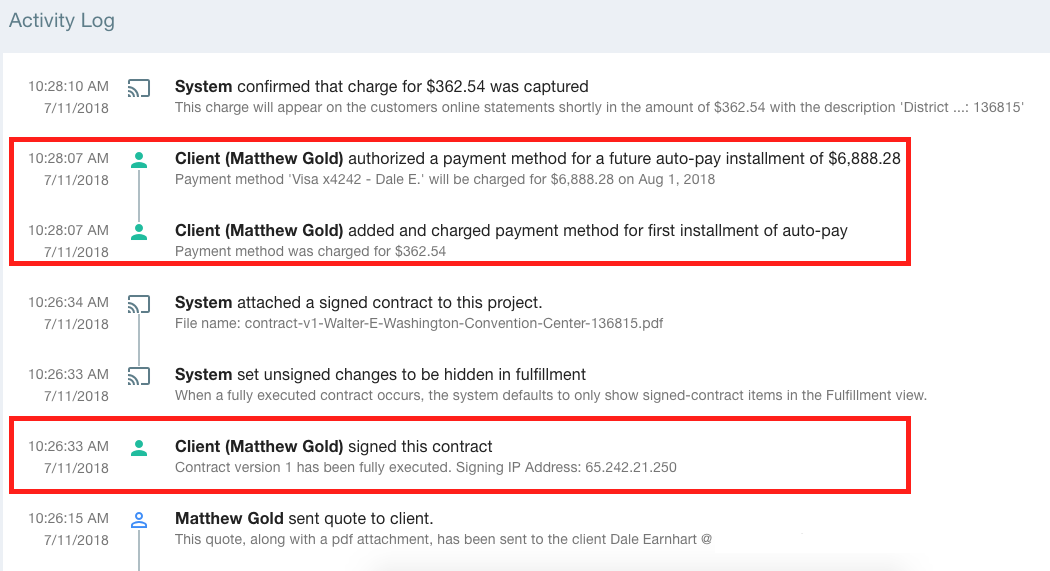
Track Every Client Conversation
Say you speak with a client about important information over the phone. You should immediately send them a follow up message confirming the topics discussed. You will also want to confirm they read the message so you cannot be accused of misinforming the client. Make sure to keep all emails sent between you and your client within the project. By keeping these emails close to a project, you minimize the risk of missing an important message or misplacing it to another project.
Goodshuffle Pro keeps all email activity in the messages section of a project. Here you are able to see when a message is sent and if the client opened it or not. By sending the email from the project chat box, the email is sent in email form to the client and their response is sent right back to the chat box keeping everything in one place!
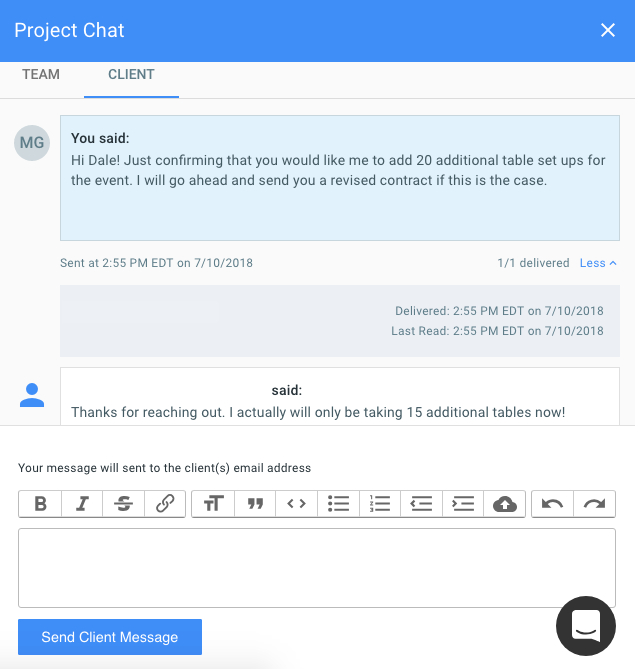
Use Photos As Evidence
Finally, if your team arrives on a job and there are damages to your items, you’ll want to properly track them using photos and clear documentation. This evidence is key to any claim, and very easy to track in Goodshuffle Pro.
While you may have great experiences with perfectly lovely clients most of the time, there are sadly some bad apples out there who can spoil the bunch. By being diligent in tracking all conversations, paperwork, and evidence of your business processes, you’re saving yourself from getting in to a “he said” “she said” situation down the road. This is the most professional, stress-free route to conducting business with not only difficult event clients, but all clients.