QuickBooks Online Integration
Spend less time on bookkeeping, and trust that your data is secure with our QuickBooks App Store-certified integration.
Automatically sync every accounting detail so you can:
- Save time by eliminating manual entry.
- Lower accounting costs.
- Reduce human error.
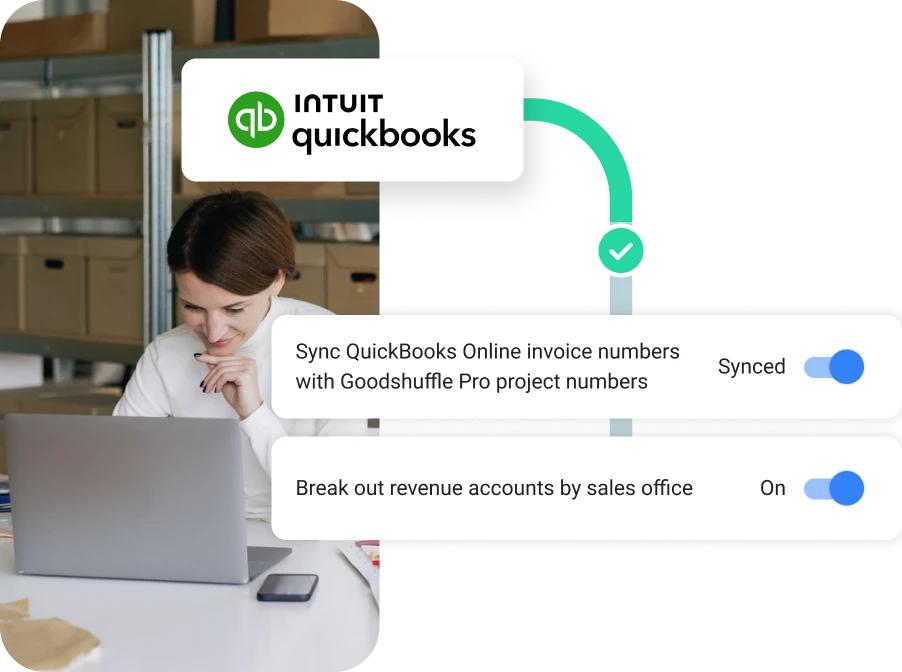
How the QuickBooks Online integration has impacted businesses like yours
Frequently Asked Questions
How much does the integration with Goodshuffle Pro cost?
Our QuickBooks Online integration costs just $39 per month.
How much does a QuickBooks Online subscription cost?
Prices vary based on plan. As a Goodshuffle Pro user, you can save 40% for 6 months here.
Do you support QuickBooks Desktop?
We do not support QuickBooks Desktop, as QuickBooks Online is the most up-to-date technology. You can learn more about the comparison between the two here. Every user we’ve had make the switch from Desktop to Online has been thrilled with the change. We’re happy to provide references upon request!
Can I see a demo of the integration?
Yes! Get a demo via the form below and we’ll walk you through how Goodshuffle Pro syncs with QuickBooks Online. You can also invite your accountant or bookkeeper to join the session.
Can I learn more before the demo?
Yes! Here’s our in-depth article to showcase exactly how our integration works. Questions? Chat us in the blue bubble!
Do we need to manually map or create the revenue accounts/General Ledger/or Chart of Accounts needed for the invoices?
Goodshuffle Pro will automatically create any of the required revenue accounts. You can learn more about what revenue accounts will be created here.
Will the integration create duplicate contact records in QuickBooks Online?
Importing your directory from QuickBooks Online into Goodshuffle Pro will ensure a seamless mapping between the two platforms, which means all activity will flow into your existing records (no duplicates!). You can learn more about uploading your contacts here.
Will I need to manually batch the payments that hit our bank account?
Our integration is smart enough to instantly create a Deposit in QuickBooks Online and connect it with the required payments. You can learn more about ‘Matching’ this deposit here.
Will all my existing projects in Goodshuffle Pro get dumped into QuickBooks Online?
Only projects that are created and signed after the integration is activated will automatically sync. The integration is built to push data in one way to ensure you always have a single point of truth in your original source data.
Will the QuickBooks Online Integration pull in all of my existing invoices into Goodshuffle Pro?
The integration is a one-way sync: From Goodshuffle Pro into QuickBooks Online. The only data pull out of your QuickBooks Online account is to ingest your contacts when you first link Goodshuffle Pro to it. The integration is built to push data in one way to ensure you always have a single point of truth in your original source data.
Want to learn more?
Fill out the form to schedule a live product demo with expert Q&A.
See what a real account looks like
Tour a full account and see exactly how companies like yours use Goodshuffle Pro.
Ask a software expert your questions
Get real-time answers to anything you’re unsure about or need to confirm.
Learn how to tailor Goodshuffle Pro to your needs
Get expert recommendations for how to streamline your unique business.



