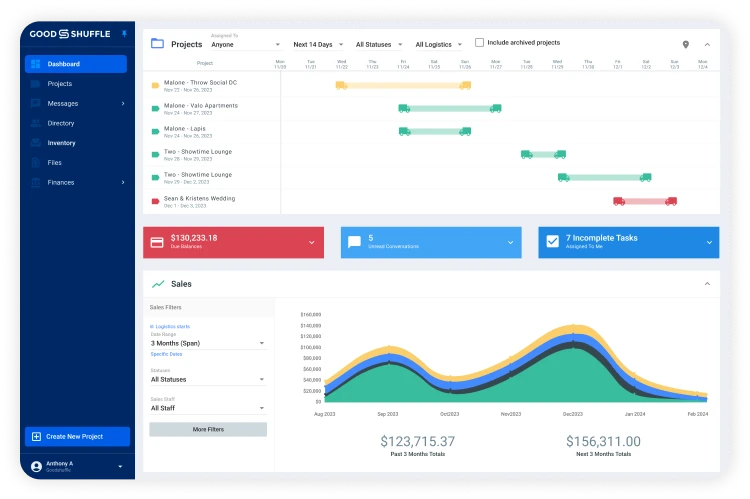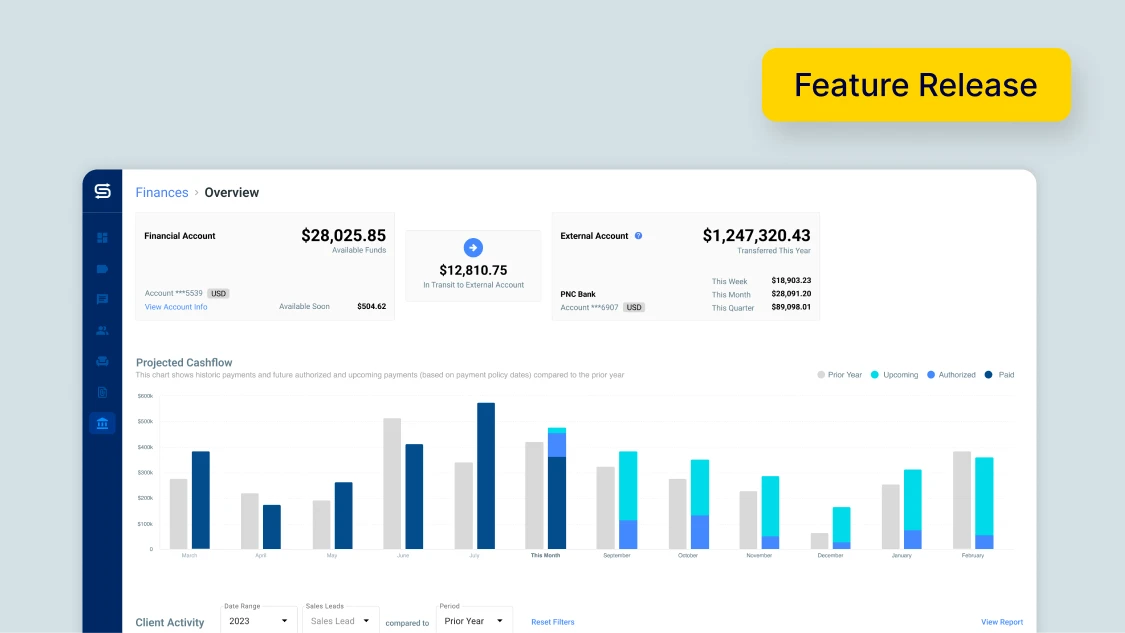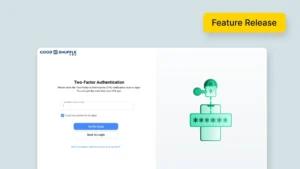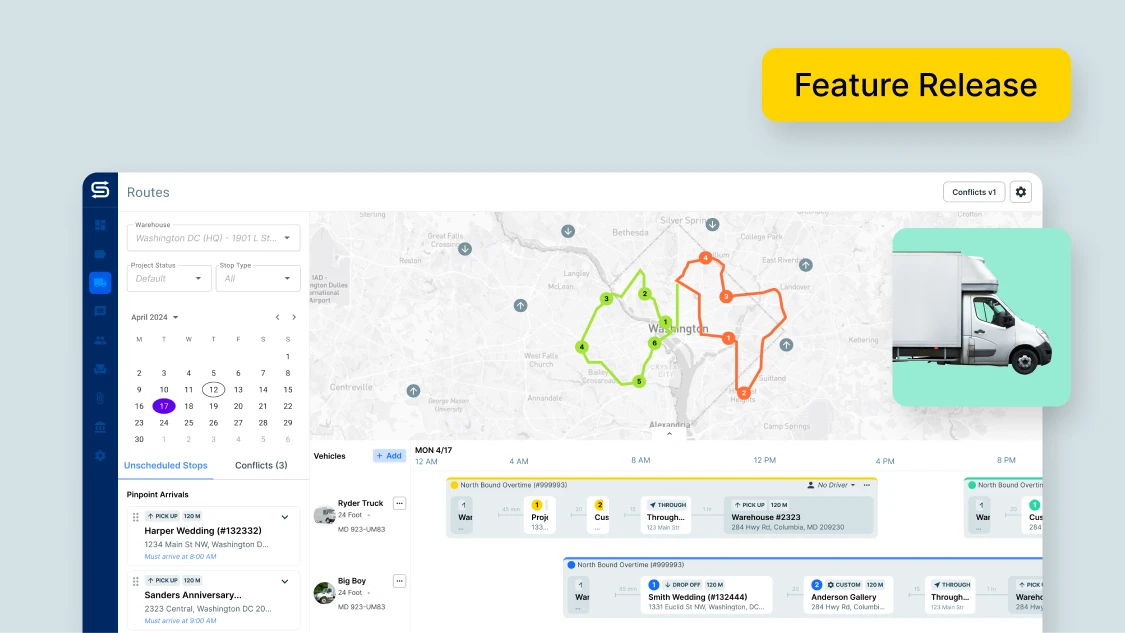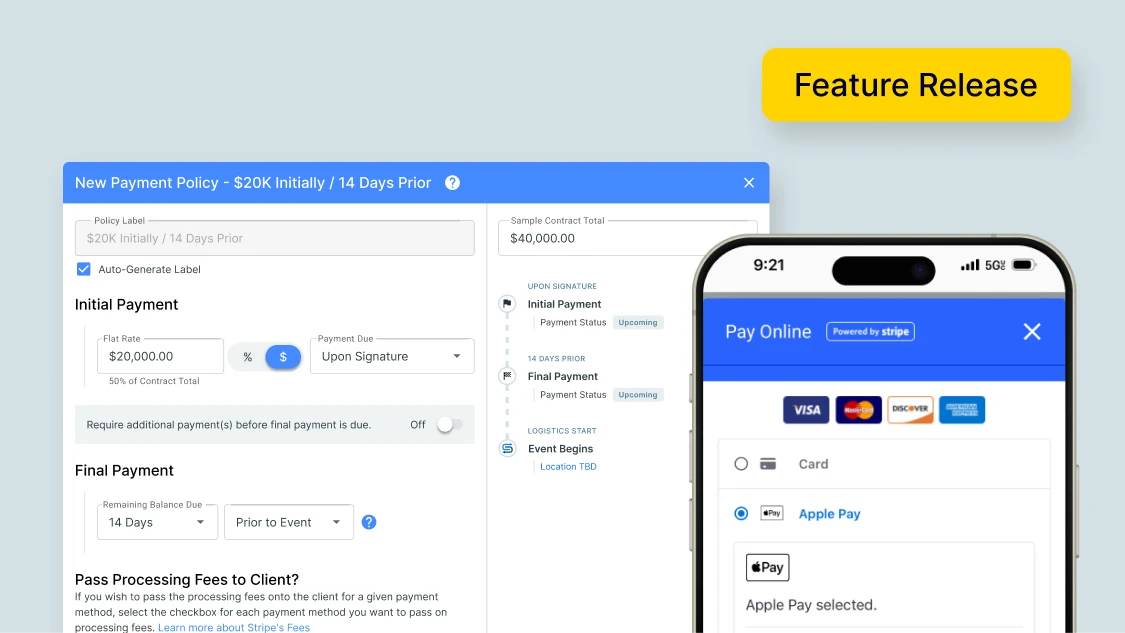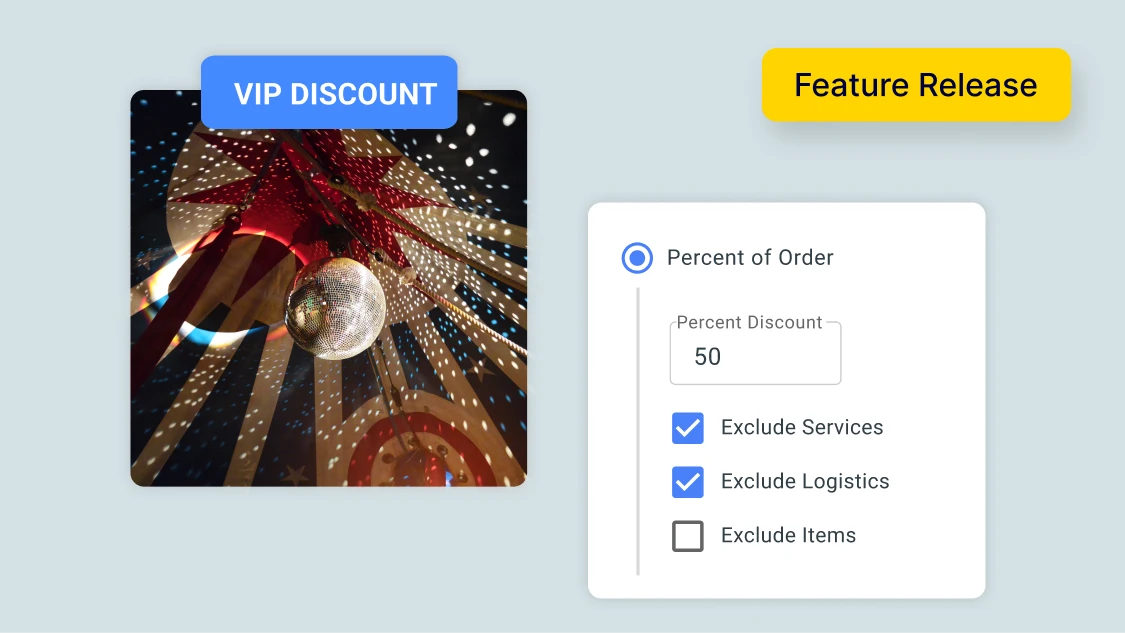Goodshuffle Pro has always provided event pros with the data they need to make smart financial decisions. As we look to the future, we’re constantly searching for ways to make things even easier and more powerful for our vendors — which is why we’re so excited to announce our new Financial Hub.
To sum it up quickly:
- With the Financial Hub, you can now answer questions about your biggest clients, event types, inventory, salespeople, and more.
- This allows you to make informed, data-driven decisions that bring your event business to the next level.
We tested this new feature with a small group of Goodshuffle Pro users, and they raved about the added transparency into their funds, along with the new reporting capabilities.
We’re excited to finally show it off to you now, too. Here are the main perks of the Financial Hub.
Clear Insight Into How & When You’re Paid
When you click on your Finances Tab, you’ll immediately see the Overview. The top of this page is split into two clear sections: Financial Account and External Account.
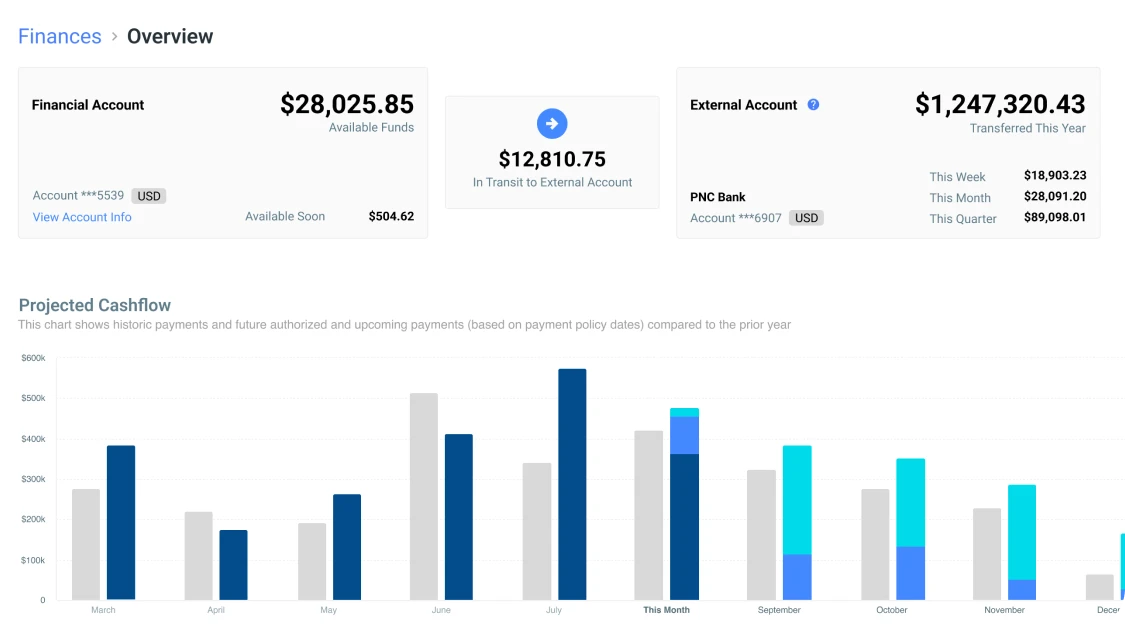
Financial Account, located on the left, provides a bird’s eye view into the status of your payments. Say your business had multiple clients sign contracts and pay deposits early in the week. As the week goes on, you can easily check the payment status to see when the money is on its way to your External Account.
External Account, located on the right, shows an overview of funds as they hit your external bank account. This includes the amount of funds in your most recent transfer, along with a running total for the current week, month, quarter, and year.
This transparency into your flow of funds enables you to see exactly what’s happening with your money from the time a client pays you to the time it lands in your External Account.
Financial Insights at Your Fingertips
Further down the Overview page, we’ve added some helpful visuals to give you quick, digestible answers to common questions. The easy-to-filter charts make it easy to see who owes you money, how long they’ve owed you for, and how much your payments have grown over time.
We’ve also broken out your Payments, Refunds, Disputes, System Credits and Debits, and Processing Fees so you can easily see the frequency and dollar value of each transaction type.
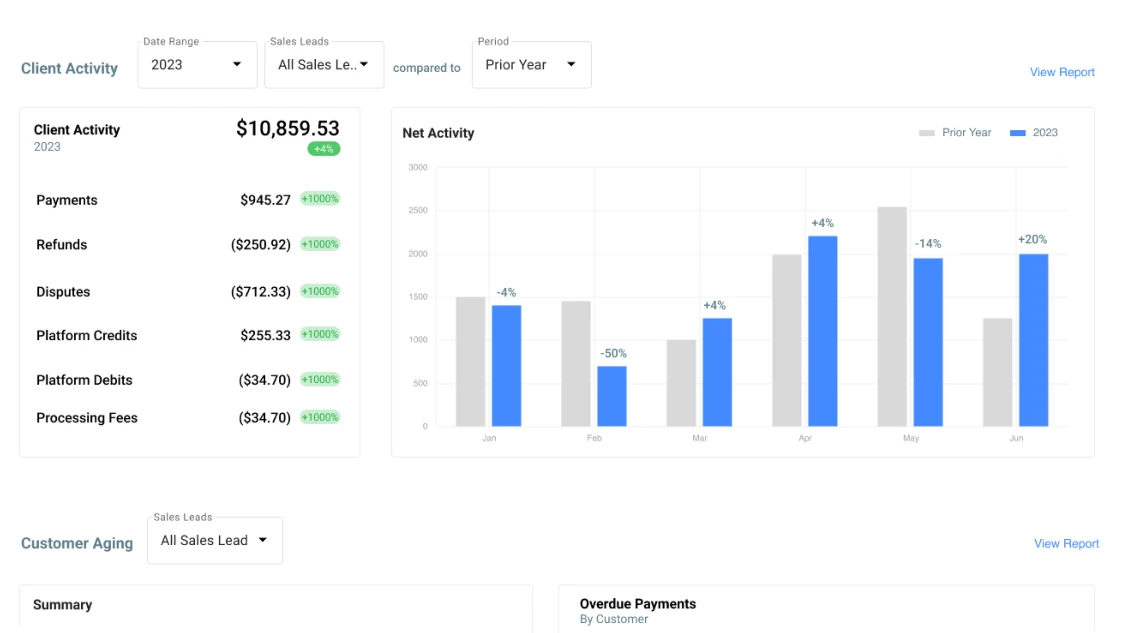
The page is also filled with custom filters, which allow you to change the time frame, compare one time frame to another, and even break out data by sales lead. Between the simplicity of the charts and the flexibility of the filters, it’s never been easier to find key business insights.
New Reporting Flexibility
The Overview page provides some new charts and visuals, but you’ll still have access to all of your current reports in Goodshuffle Pro. They’ve just moved to a new location: the Reports page of the Financial Hub.
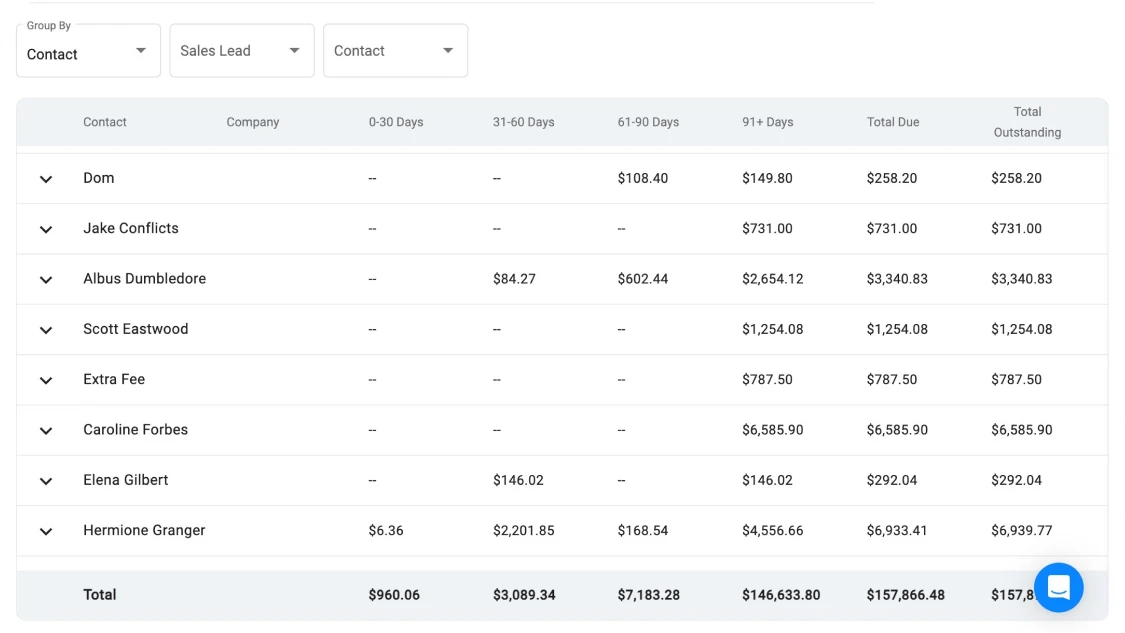
You can access Reports from the left-hand bar of the Financial Hub, at which point you can choose between Client Activity, Company Activity, Due Balances (formerly known as Customer Aging), and Tax.
These reports contain all of the same information you’re used to — but we’ve also added some new flexibility to make them even more valuable. You can filter, sort, and drill into the data to find precise details on every charge, refund, and dispute associated with your account.
4 Ways to Use the Financial Hub
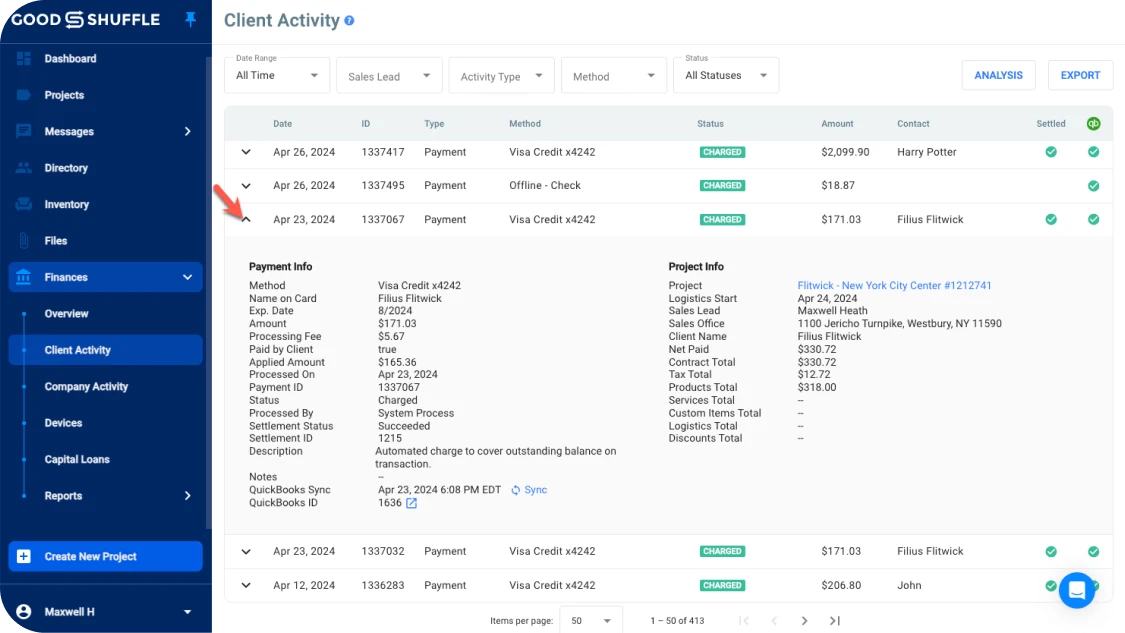
Here are a few ways we see users making the most of the Financial Hub:
- Track high-value clients: Identify your top-paying clients and event types in just a few clicks. Use this data to build targeted marketing campaigns or create special packages for repeat clients.
- Monitor sales team performance: Curious which of your salespeople is driving the most revenue? The Financial Hub makes it easy to track performance, empowering you to reward your top performers or provide additional support where needed.
- Analyze payment trends: Whether it’s understanding your busiest seasons or noticing a dip in on-time payments, the Financial Hub’s charts make it easy to see how cash flow changes over time. This enables you to adjust your strategies and stay prepared for every scenario.
- Refine your inventory management: By connecting financial data with inventory insights, you can identify which items are driving the most revenue, and which might need to be phased out or discounted.
Reminder: The permissions in Goodshuffle Pro allow you to control who sees what in your account. Goodshuffle Pro is known for our top-rated levels of security — by using secure event rental software that prioritizes information security, and following best practices like never sharing a login or passwords, you can keep your information safe.
Upcoming Features
In our eyes, the best part of the Financial Hub isn’t just the immediate value it provides; it lays the groundwork for several exciting financial features that our team is currently building (such as Buy Now, Pay Later).
If you’d like to stay in the know whenever a new feature is released, sign up for our newsletter.
And if you’re not already a Goodshuffle Pro user, check out how the platform can level up your business by scheduling a demo below.