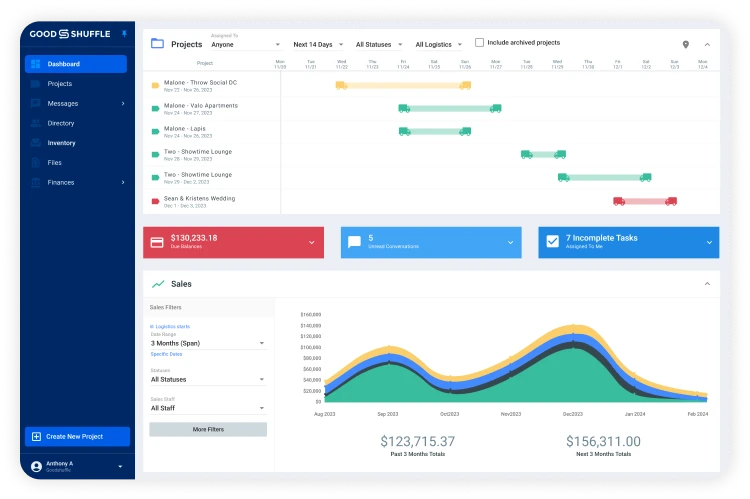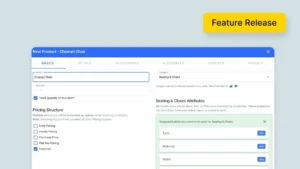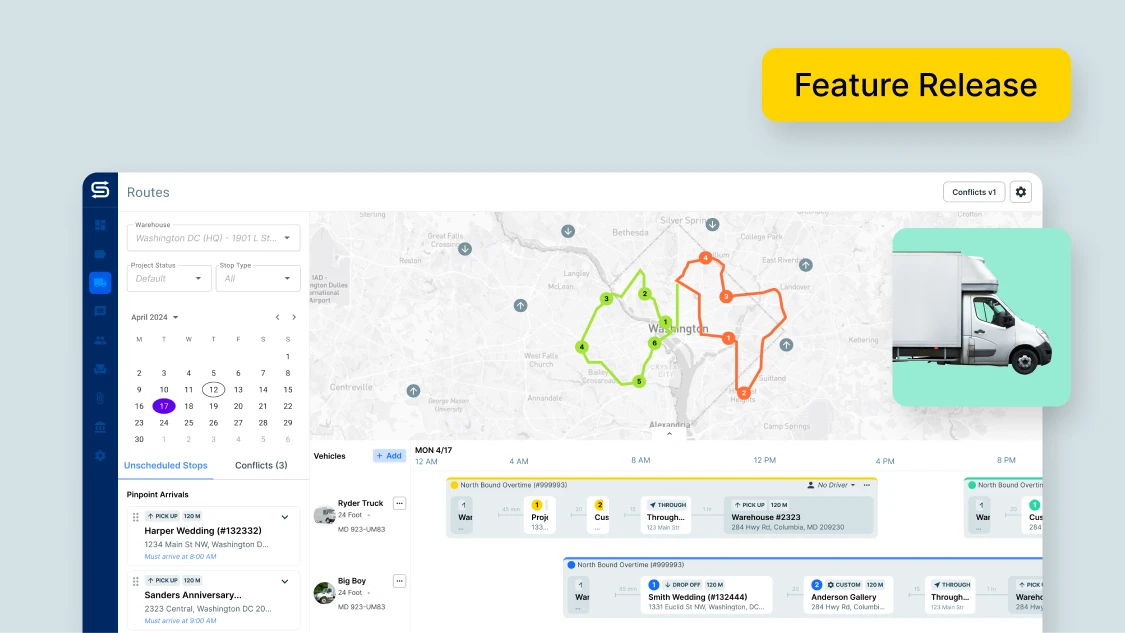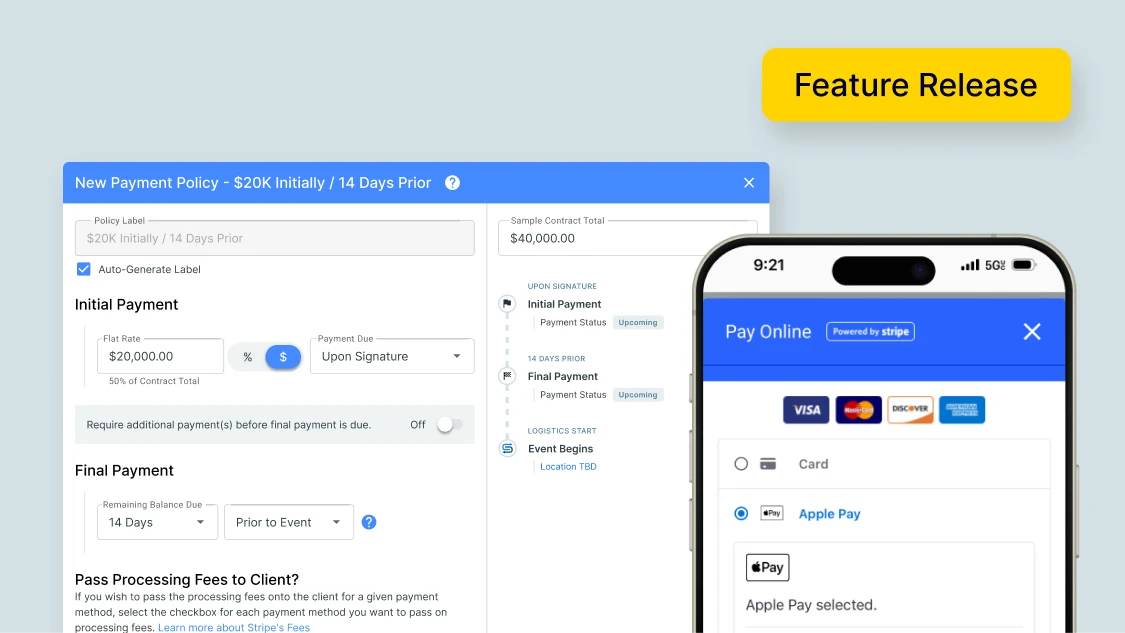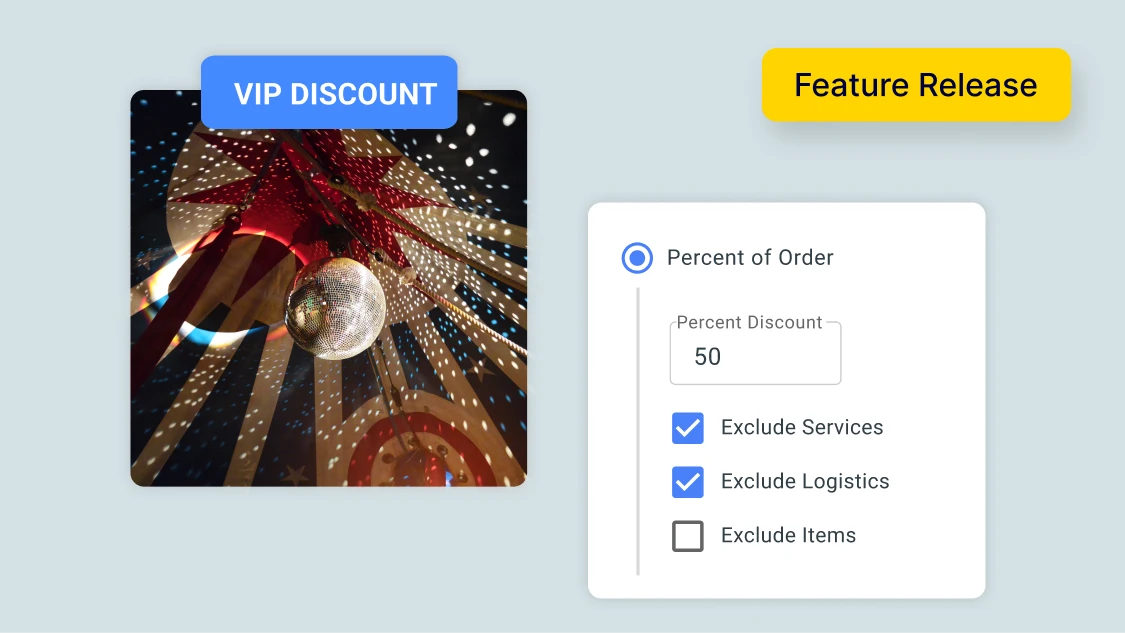At Goodshuffle, we’ve always taken pride in offering the fastest, most flexible payment solutions for event companies. Whether it’s by ACH, debit card, credit card, Apple Pay, or even Buy Now, Pay Later, we make it as easy as possible for your clients to pay you digitally.
Now, we’re taking it a step further by making it easy for you to get paid in person with Card Readers.
To sum it up quickly:
- Card Readers are physical devices, similar to Point of Sale hardware, that allow you to capture in-person payments in Goodshuffle Pro.
- If your business accepts in-person payments, Card Readers allow you to save time on manual credit card entry and enjoy lower processing fees.
Let’s walk through Card Readers in more detail.
What Card Readers Can Do For Your Business
Getting paid through Goodshuffle Pro has always been easy and secure, thanks to our partnership with Stripe. But secure in-person payments aren’t the only benefit of Card Readers.

When you use a Card Reader, you’ll also:
- Enjoy lower processing fees: Stripe offers lower processing fees for payments collected in person. Payments made in USD through Card Readers have a fee of 2.7% + $0.30 per transaction.
- Offer flexible payment options: Give your customers the flexibility of paying with mobile wallets like Apple Pay and Google Pay, plus the option of contactless (“Tap to Pay”) payments.
- Reduce the risk of disputed charges: Merchants who use chip-capable terminals are not liable for any fraudulent-type disputes filed, making in-person payments with Card Readers far more secure than those without.
It just became that much easier to upsell a client when they visit your showroom.
How to Order & Set Up Your Card Reader
Ordering and setting up your Card Reader is simple. Just follow the video or steps below:
Step #1: Order One (or Multiple) Card Readers
Hover your mouse over the Finances tab to the left of your screen, expand the drop-down menu, and click Devices. Click Purchase Devices to order your new Card Reader(s), and you’re well on your way to getting set up. You can even track them en route.
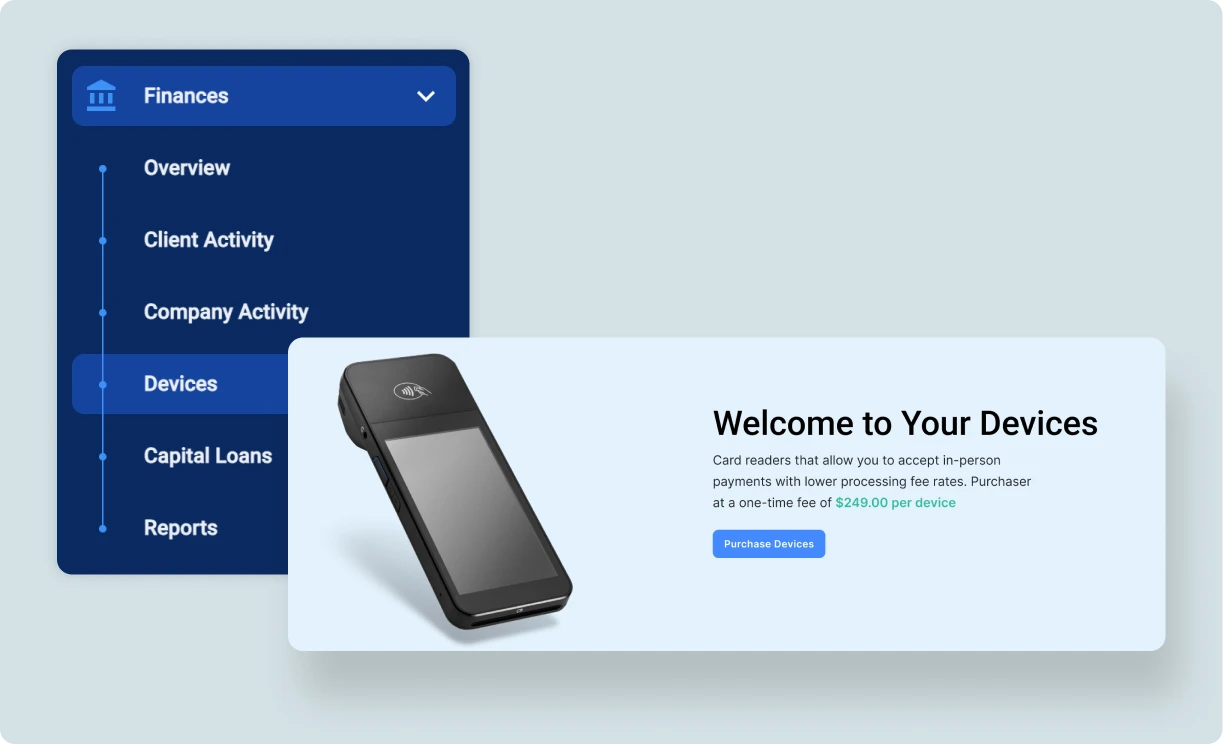
Step #2: Unbox the Card Reader
Unpack your Card Reader and charging cables, then insert your battery. Now it’s time to charge it up to at least 80% so it’s ready to be set up.

Step #3: Get the Card Reader Set Up
Power your Card Reader on, and connect it to WiFi. Once connected, your Card Reader will go through around 5-10 minutes of updates. You’ll know you’re all set once you see the Goodshuffle Pro logo on your screen.
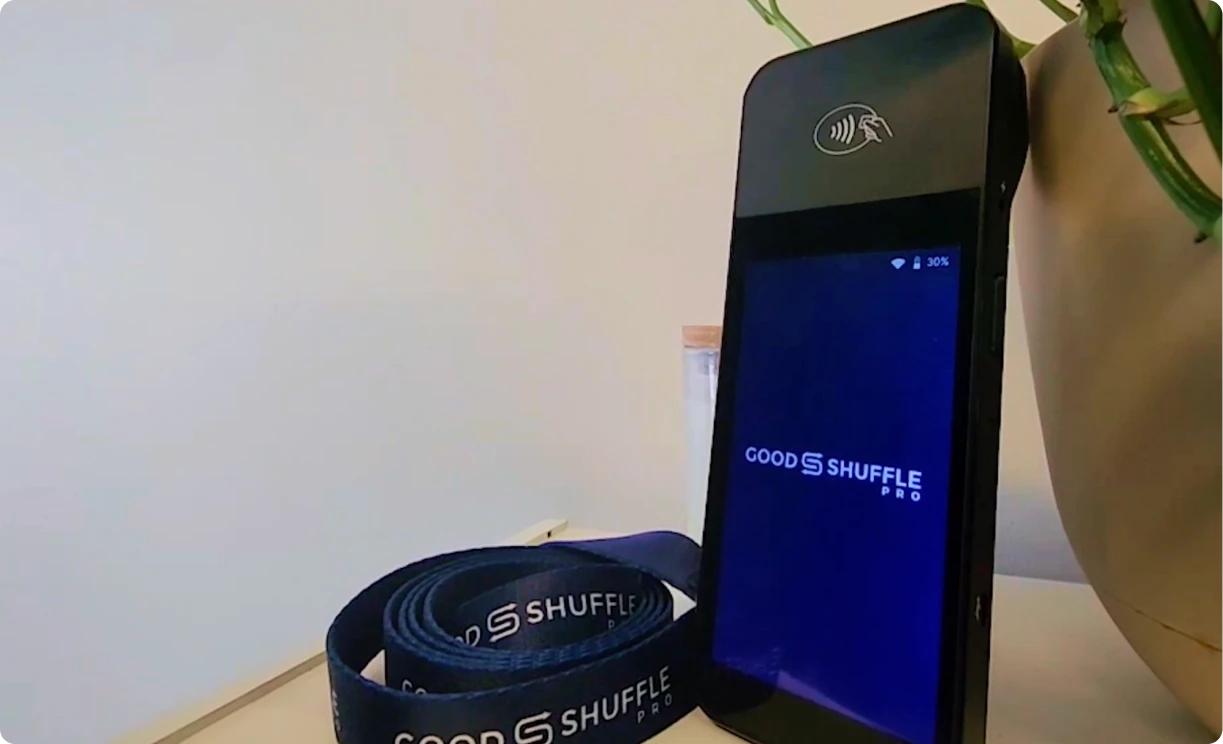
The only thing that’s left now is to head into Goodshuffle Pro and follow the instructions on screen. You’re all set up.
💡 Learn more in our Help Center
A Teaser…
Like what you see? We have a lot more in store. To be the first to hear about all of our new feature releases, sign up for our newsletter.
And if you’re ready to see firsthand what Goodshuffle Pro can do for your business, book a demo below.